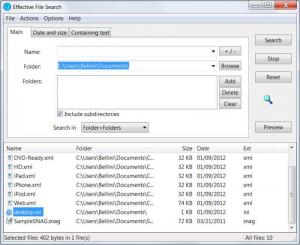Effective File Search
6.8.1
Size: 1.07 MB
Downloads: 3536
Platform: Windows All
Searching is something every computer user has done at least once. No matter if it's about files, folders, songs, pictures, documents, searching is a feature used by anyone, no matter how skilled or novice he is. Every version of the Windows operating system features a search facility, but unfortunately, this is bellow the user's expectations. Even if we are talking about the latest version of Windows, the searching feature still lacks a lot of options required by most users. Besides that, the search feature in Windows 7 indexes files, a process that should make them easier to find, but in reality it just slows down the computer, while the searching performance has little improvement. A solution would be using a third party searching tool that can do the job much better. Such a program is Effective File Search. The name of the program says it all. It's a search tool that really works, covering the gaps left behind by the default Windows search function.
The installation process of Effective File Search shouldn't pose problems to any users, as it's a straightforward operation that completes in matter of seconds, without much intervention from the user. It supports any version of Windows and takes up little hard disk space and little system resources, as it doesn't use any indexing options.
The interface of Effective File Search is no eye candy, there isn't any support for themes and skins, but instead the software puts emphasis on the functional aspect. Speaking about the interface, it's basically organized in tabs, the first one allowing the user to search for files and folders by using keywords. The difference between Effective File Search and the default Windows searching tool is the possibility to use regular expressions and certain conditions for performing a search, features that are found in the third tab. The program can even look for files using hex information, thus being very precise. The second tab allows searching for files by entering a certain date and a minimum and maximum size.
Effective File Search features a preview button, for quickly opening a file in its associated application. All the search parameters can be saved, to be reused later, in case the operating system or the program are re-installed. Besides that, the list of files can be exported as a text file, to be reanalyzed later on.
Pros
It allows searching for files using various parameters, like using keywords, regular expressions and even certain conditions. Besides that, it can look for files by entering a date or a minimum and maximum size. Last but not least, the search parameters and the list of files can be saved, so they can be reused later on.
Cons
Beginners may have trouble using the regular expression feature and also the hex searching option. Effective File Search is an efficient searching tool that manages to fill the gaps left behind by other similar programs.
Effective File Search
6.8.1
Download
Effective File Search Awards

Effective File Search Editor’s Review Rating
Effective File Search has been reviewed by Jerome Johnston on 06 Feb 2012. Based on the user interface, features and complexity, Findmysoft has rated Effective File Search 4 out of 5 stars, naming it Excellent